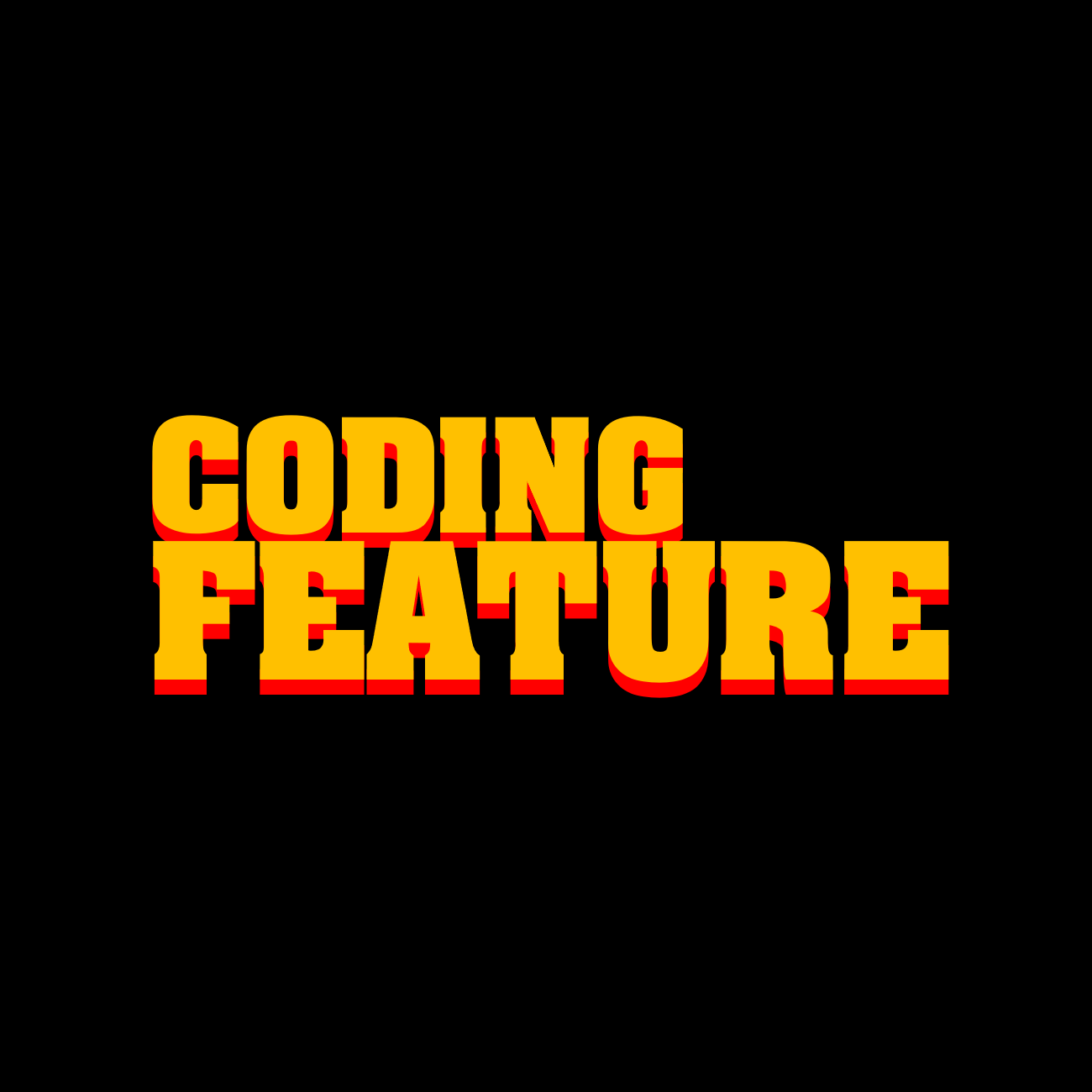Notice
Recent Posts
Recent Comments
Link
| 일 | 월 | 화 | 수 | 목 | 금 | 토 |
|---|---|---|---|---|---|---|
| 1 | 2 | 3 | ||||
| 4 | 5 | 6 | 7 | 8 | 9 | 10 |
| 11 | 12 | 13 | 14 | 15 | 16 | 17 |
| 18 | 19 | 20 | 21 | 22 | 23 | 24 |
| 25 | 26 | 27 | 28 | 29 | 30 | 31 |
Tags
- 프로그래머스 #최소힙 #우선순위 큐
- 1인 게임 제작
- 게임제작
- 유니티3d
- 1인 게임
- 게임 제작
- Unity #Unity2D #Portal
- 퐁
- 게임
- 1인 게임 개발
- 필기
- 3회차
- FPS
- 정보처리기사
- 정처기 필기
- 1인 개발
- Pong
- unity3d
- 합격
- Unity2D
- 자바스크립트 게임
- portal
- 토이 프로젝트
- 게임 개발
- 유니티 3D
- 유니티
- 정처기
- 자바스크립트
- Vampire Survivors
- Unity
Archives
- Today
- Total
Coding Feature.
React #4 props 본문
props 란 컴포넌트의 입력값(속성).
<Header title="WEB"></Header>
WEB을 속성값으로 컴포넌트에 넘겨주고 싶다면
function Header(props){
return <header>
<h1><a href="/">{props.title}</a></h1>
</header>
}
함수 인자를 props로. (대부분 props라고 작성.)
props는 객체.
이때 props.title을 '{', '}'로 감싸줘서 사용.
예를 들어
<li><a href="/read/1">html</a></li>
<li><a href="/read/2">css</a></li>
<li><a href="/read/3">js</a></li>
과 같이 리스트 작성 시,
먼저,
const topics = [
{id:1, title:'html', body:'html is ...'},
{id:2, title:'css', body:'css is ...'},
{id:3, title:'javascript', body:'javascript is ...'}
]
topics 배열을 선언,
id, title, body 정보를 객체 구조로 선언하고
App(){}의 return 내
<Nav topics={topics}></Nav>
를 작성하여 topics 배열을 보낸다.
그 후,
function Nav(props){
var lis = []
for(let i=0; i<props.topics.length; i++){
let t = props.topics[i];
lis.push(<li key={t.id}><a href={'/read/'+t.id}>{t.title}</a></li>)
}
return <nav>
<ol>
{lis}
</ol>
</nav>
}
이런 식으로 작성 시,
key는 id
href는 /read/id
내용은 title
key 값은 태그 추적 근거로 사용된다.
'생활코딩 독학 > WEB2 - JS React' 카테고리의 다른 글
| React #6 state (0) | 2023.01.10 |
|---|---|
| React #5 이벤트 (0) | 2023.01.10 |
| React #3 사용자 정의 태그 만들기. (0) | 2023.01.10 |
| React #2 Source 코드 수정, 배포 (0) | 2023.01.10 |
| React #1 실습환경 구축. (0) | 2023.01.10 |