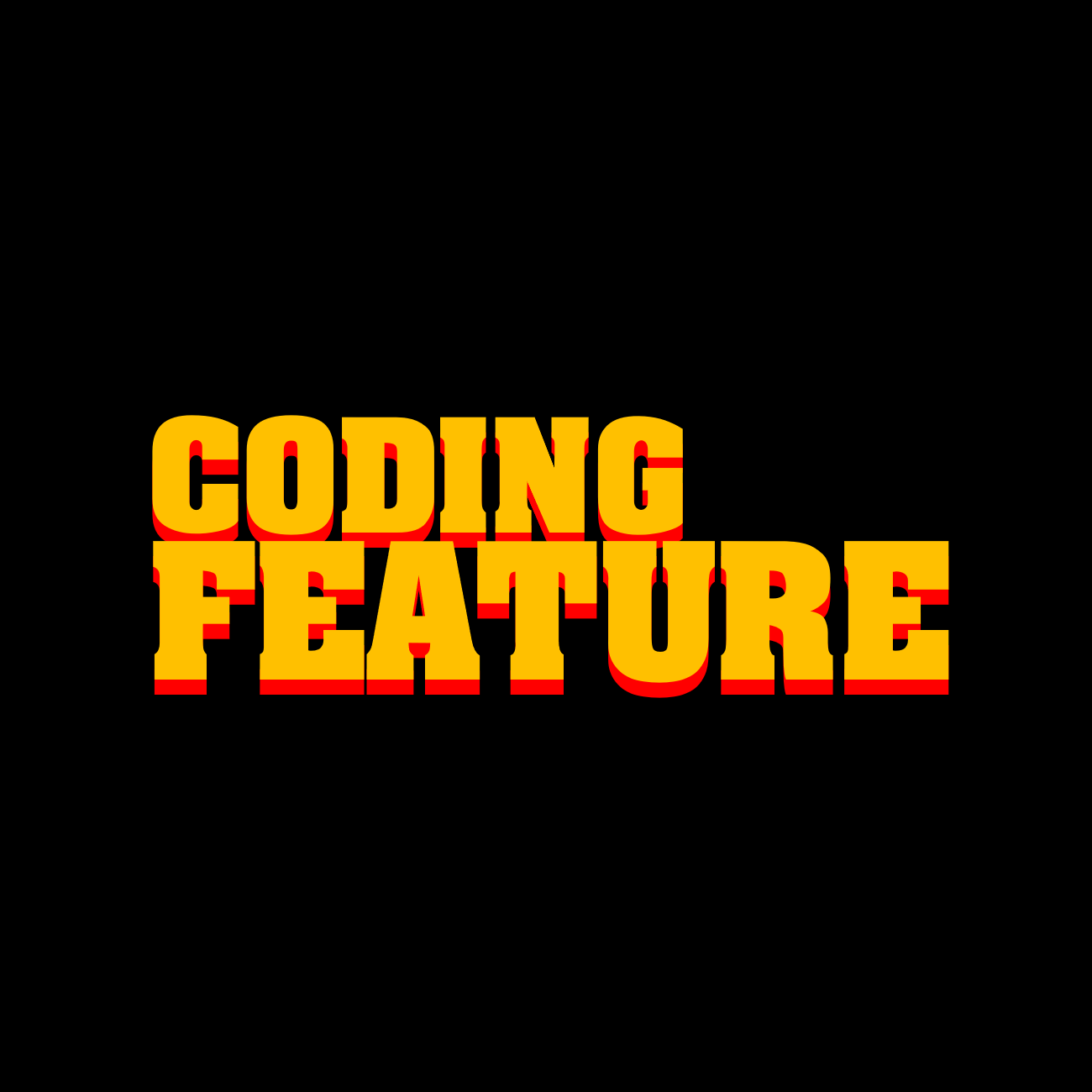| 일 | 월 | 화 | 수 | 목 | 금 | 토 |
|---|---|---|---|---|---|---|
| 1 | 2 | 3 | 4 | 5 | 6 | |
| 7 | 8 | 9 | 10 | 11 | 12 | 13 |
| 14 | 15 | 16 | 17 | 18 | 19 | 20 |
| 21 | 22 | 23 | 24 | 25 | 26 | 27 |
| 28 | 29 | 30 | 31 |
- 정처기
- 유니티 3D
- 게임제작
- 1인 개발
- 필기
- 정보처리기사
- 정처기 필기
- 합격
- portal
- 유니티3d
- 1인 게임 제작
- Vampire Survivors
- unity3d
- 1인 게임 개발
- 1인 게임
- 퐁
- 유니티
- Unity #Unity2D #Portal
- Unity2D
- 3회차
- FPS
- Pong
- 자바스크립트
- 자바스크립트 게임
- 게임 개발
- 프로그래머스 #최소힙 #우선순위 큐
- 게임 제작
- 토이 프로젝트
- Unity
- 게임
- Today
- Total
Coding Feature.
JS #5 객체 본문
객체는 정리 정돈.
서로 연관된 함수, 변수를 grouping.
객체{}는 배열[]과 달리 순서가 없다.
var coworkers = {
"programmer" : "egoing",
"designer" : "leezche"
};
document.write(coworkers.programmer);
또는
document.write(coworkers["programmer"]);
출력
egoing.
객체 추가 시,
coworkers.bookkeeper = "duru";
또는
coworkers["bookkeeper"] = "duru";
는
var coworkers = {
"programmer" : "egoing",
"designer" : "leezche",
"bookkeeper" : "duru"
};
로 추가
객체 내 모든 원소 가져오기. for 문 사용
for(var key in coworkers){
document.write(coworkers[key]);
}
객체 함수 추가.
coworkers.showAll = function(){
}
는
var showAll = function{
}
이나
function showAll(){
}
과 동일.
coworkers.showAll = function(){
for(var key in this){
document.write(this[key]);
}
}
여기서 this는 coworkers 객체 의미.
객체에 소속된 함수를 method라고 한다.
객체에 소속된 변수(programmer 등)를 property라고 한다.
활용
var Body = {
setColor:function (color){
document.querySelector('body').style.color = color;
},
setBgcolor:function (color){
document.querySelector('body').style.backgroundColor = color;
}
}
객체와 함수 지정 후,
Body.setColor('white');
등으로 사용.
'생활코딩 독학 > WEB2 - JavaScript' 카테고리의 다른 글
| JS #6 파일 쪼개서 정리, 라이브러리와 프레임워크, UI와 API, 그 외 (0) | 2023.01.09 |
|---|---|
| JS #4 함수 (0) | 2023.01.09 |
| JS #3 배열, 반복문 (0) | 2023.01.09 |
| JS #2 데이터 타입, 변수, 태그 선택, 조건문, 리팩토링 (0) | 2023.01.08 |
| JS #1 HTML과 JS의 만남. (0) | 2023.01.08 |