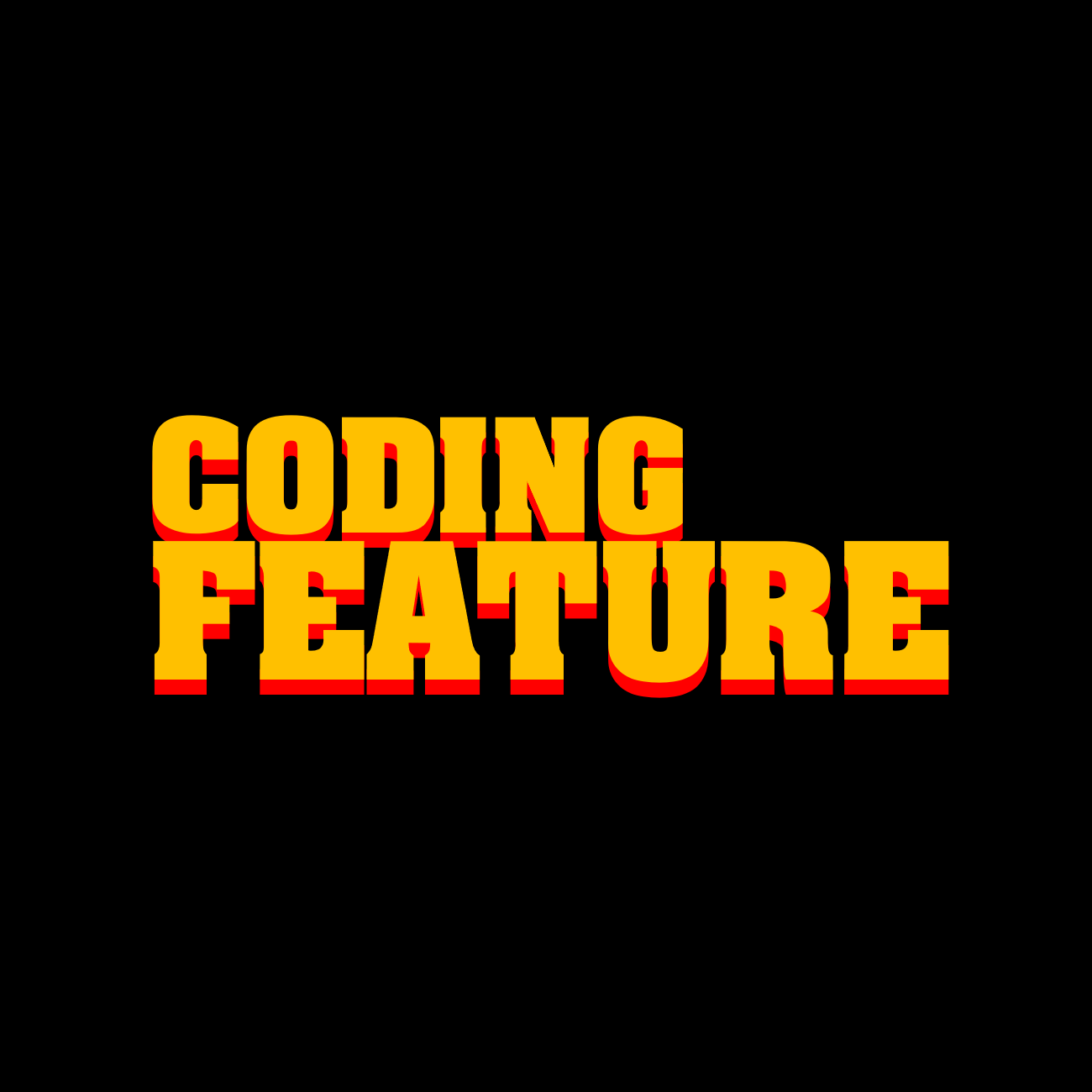| 일 | 월 | 화 | 수 | 목 | 금 | 토 |
|---|---|---|---|---|---|---|
| 1 | 2 | |||||
| 3 | 4 | 5 | 6 | 7 | 8 | 9 |
| 10 | 11 | 12 | 13 | 14 | 15 | 16 |
| 17 | 18 | 19 | 20 | 21 | 22 | 23 |
| 24 | 25 | 26 | 27 | 28 | 29 | 30 |
| 31 |
- 자바스크립트
- Unity
- 필기
- 1인 게임 개발
- 1인 게임 제작
- portal
- Pong
- Unity #Unity2D #Portal
- 토이 프로젝트
- 1인 게임
- Vampire Survivors
- 정처기
- 퐁
- 게임 제작
- 유니티3d
- 유니티 3D
- 합격
- 1인 개발
- 게임 개발
- FPS
- 게임제작
- 게임
- 자바스크립트 게임
- Unity2D
- 3회차
- 프로그래머스 #최소힙 #우선순위 큐
- 정처기 필기
- 정보처리기사
- 유니티
- unity3d
- Today
- Total
목록Programming Language/JavaScript (8)
Coding Feature.
 [Javascript] 자바스크립트로 만든 게임 "30 Seconds Left"
[Javascript] 자바스크립트로 만든 게임 "30 Seconds Left"
제가 예전에 자바스크립트로 만든 게임이 있어서 공유하고자 합니다. 30 Seconds Left by CodingFeature (itch.io) 30 Seconds Left by CodingFeature A Minimalistic, Addictive Game using Arrow Keys! codingfeature.itch.io 관심 있으신 분은 들어가셔서 바로 플레이해볼 수 있습니다! 아래는 게임의 전체 소스 코드입니다. https://github.com/MovieGoers/30SecondsLeft GitHub - MovieGoers/30SecondsLeft Contribute to MovieGoers/30SecondsLeft development by creating an account on GitHu..
 JS) 별점 시스템 만들기 #1
JS) 별점 시스템 만들기 #1
'왓챠피디아'와 같은 앱에서 보이는 별점 시스템을 JavaScript로 구현해보기로 했다. 구현 내용은 크게, 1. 마우스 커서를 올릴 때, 별점 수만큼 별이 보인다. 2. 한번 별점을 누르면 그대로 남아있어야 한다. 이다. 우선, 상황에 따라 바뀌는 별점 이미지를 좀더 편하게 관리하기 위해, starArray 라는 배열을 사용한다. let starArray = [0, 0, 0, 0, 0]; // 0 is blank star, 1 is full star. starArray 내 item에서 0은 비어있는 별점, 즉 blank를 나타내고, 1은 full을 나타낸다. 또한 사용자가 클릭한 별점 수를 저장하기 위해, let clickedStar = -1; // save the number user rated. ..
A function cannot be called unless it was defined in the same file or one loaded before the attempt to call it. A function cannot be called unless it is in the same or greater scope then the one trying to call it. You declare function fn1 in first.js, and then in second you can just have fn1(); 1.js: function fn1 () { alert(); } 2.js: fn1(); index.html :
grid 사용으로 영화 리스트와 별점을 매기는 공간을 나누고, 거기에 맞춰 js 파일을 두 개로 나누었다. 그리고 각자 submit, save 버튼 그리고 텍스트 상자를 추가하였다. 또한 새로운 배열 구조를 추가하여(arrAllMovieRatings) 리스트 내의 여러 영화 평점을 저장할 수 있도록 하였다. script.js const movieNameText = document.createElement('h1'); const movieName = document.createElement('h2'); const averageRatingText = document.createElement('h1'); const averageRating = document.createElement('h2'); const m..